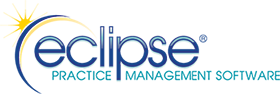The ECLIPSE Check-In App allows your patients to check-in & enter subjective information via their cell phones. It can be downloaded directly from the Apple & Google Play stores.
- After arriving at your office, the patient can scan a QR code using the ECLIPSE Check-In app. (Patients can scan a separate QR code to download the app to their phones.)
- The app allows them to simultaneously check-in & complete a subjective self-assessment for both new & follow-up visits. Assessments are available for motor vehicle accidents, Workers Compensation, and other injuries.
- The self-assessment can take anywhere from seconds (and 4 mandatory responses) to a minute or two.
- Patients can store multiple profiles (e.g. for family members) on their phones.
- Use our streamlined, patient-tested questions, supplement them with your own, or bypass ours entirely.
- Data is uploaded to our cloud server & back to your local system, where the patient is marked as Arrived & added to the scheduler’s Waiting Room.
- The patient’s subjective information can then be merged with a new or existing Encounter and significantly reduce your data entry time!
- The app works with:
- iPhones.
- Android phones.
- iPads (specifically for use in-office for patients without access to the cellphone types noted above).
- It’s free to anyone with an existing ECLIPSE subscription!
Watch setup videos by clicking here.
Download the app: