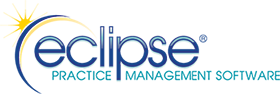ECLIPSE INI Overrides
The ECLIPSE.INI file resides within the main database directory (usually mpn) or a sub-directory with the extension fac (e.g. d:\mpn\office2.fac). The parameters below can be added to this text file with an ASCII editor such as Notepad. Note that it’s a rare event to use any of the variable names below. We suggest you quantify your needs with the Help Desk. Usage is always variable name = data. For example, to override the clinic name on 1500 forms with “ACME Services:” REMIT_NAME=ACME Services. A second example, to provide 835 capabilities to a multi-database setup might be: ECLIPSE_DATABASE_ID=Loc1. Each variable name must reside on its own line. Each complete entry should be followed by a hard carriage return (i.e. press the Enter key in your editor).
REMIT_NAME: Overrides the clinic name on CMS-1500 forms.
REMIT_FIRSTNAME: Overrides the first name on CMS-1500 forms.
REMIT_ADDRESS: Overrides the address on CMS-1500 forms.
REMIT_ADDRESS2: Overrides the city,state & zip on CMS-1500 forms.
REMIT_PHONE: Overrides the phone# on CMS-1500 forms.
ECLIPSE_DATABASE_ID: Adds an additional identifier to paper & electronic claims to differentiate patients within different databases with identical ID#’s. This value is then used to selectively parse & import 835 remittance files. Due to constraints within the ANSI 835/837 specifications, we suggest keeping the length of this data to 5 or fewer characters.
OFFICE_ID_PREFIX: Adds a prefix to patients ID#’s when exporting data to 3rd party applications
ENCOUNTER_ADDRESS: Overrides the address on printed Encounters.
ENCOUNTER_CSZ: Overrides the city, state, zip on printed Encounters.
SERVER_LOCAL_DRIVE: Overrides the FairCom local drive information set in the configuration.
SERVER_NAME: Overrides the FairCom network server name set in the configuration.
SERVER_LOCATION: Overrides the FairCom server address information set in the configuration.
DB_EDOCUMENT_PATH: Overrides the default document storage location (mpn\edocuments) with the path specified. Note: All machines running ECLIPSE must have access to the path specified. See page 201 of the ECLIPSE manual for more information.