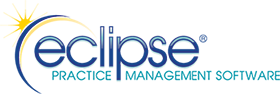Access My Account
You can easily update your account related information as follows:
Logging in to your account
- Select Manage my subscription from your ECLIPSE Help menu. Alternatively, please visit our login page here.
- Login using your customer ID, license ID, or email address.
- Forgot your password?
- Use this Forgot your password link (available on this form on our website).
- Select one of the available means of identification (email, customer #, license #, invoice #). The system will email account & password information to the email address on file.
- To change your password after accessing your account, press the Change Password button on the License Portal Home page. Then, create a new password or use a randomly generated password.
Updating and/or viewing information
- To update your contact information (e.g. email, address, phone), press the Edit Contact Information button at the base of your screen.
- To update your billing address or related information (e.g. credit card#):
- Select Recurring Payments. If you don’t have an active subscription, you will be prompted to call us @ 352.488.0081.
- Click the Monthly Subscription link on the following page.
- Press the Update Billing Information button to update your billing information. You will need to re-enter your credit card #.
- To view your bills, select Payment History. Click any link to view and/or print invoices.
- To add features to your ECLIPSE license, select Renewals & Upgrades.
If you have any questions, please call us @ 352.488.0081.