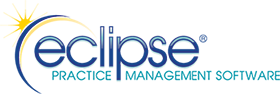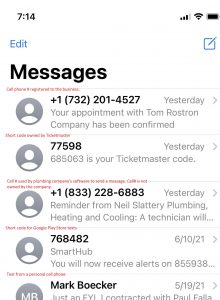Free vs. Paid Text Messaging in ECLIPSE
Before we discuss these in detail, let’s review important advantages & disadvantages of each approach… And keep in in mind… in 2023, roughly 15% of our subscribed user base has had cause to take advantage of this option:
Free Text Messaging (Email-to-Text)
- Advantage: It’s FREE!!! In other words, there are no additional costs. ECLIPSE uses your existing email credentials to send text messages to your patients.
- Disadvantage: Your messages may be delayed by hours, depending on your ISP or the individual cell carrier. (This is unrelated to ECLIPSE.)
- Disadvantage: Based on your volume and/or throughput, your email address may be flagged as SPAM. Message delivery may become spotty or blocked entirely. And you may be unaware of this until a patient brings it to your attention.
- Disadvantage: Highly likely to violate new A2P branding efforts by carriers & cause them to filter or deny your messages.
- Disadvantage: You must assign a carrier to each patient cell# in ECLIPSE to ensure proper delivery. If a patient changes cellphone carriers (e.g. from AT&T to Verizon), messages will no longer be delivered & you will be unaware of the issue.
Paid Text Messaging (SMS text messages)
- Disadvantage: Per text fees & taxes. (We bundle this in an effort to find a sweet spot that provides unlimited texts at a reasonable fee: $53.95/month.)
- Advantage: Text messages use the carrier’s SMS system & should be delivered to your patients at rates determined by each carrier (e.g. 1 message-per-second for AT&T).
- Advantage: EES sets your office up as a a registered A2P Brand with The Campaign Registry (TCR), earning a TCR Trust Score based on registered use cases to ensure delivery. Your business, including your business name, physical address, email, EIN# & website URL must be registered by us & approved by TCR.
- Advantage: EES assigns your office its own phone # for text messages. Your unique # is visible on your About dialog in ECLIPSE.
- Advantage. You don’t need to worry about the identity of a patient’s cellphone carrier (e.g. Verizon vs. AT&T) within ECLIPSE — which may change over time.
Setting Up & Using Paid SMS Text Messaging in ECLIPSE
In order to take advantage of this service, we must update your ECLIPSE license & increase your monthly license fee by $53.95. (Note that multi-directory licenses are subject to higher fee structures.) You can stop the service at any time, though partial months are not refundable. Once the updated license is downloaded to your computer system, ECLIPSE will immediately switch to SMS text messaging. That means you will no longer need to associate a carrier with a patient’s cellphone # in the patient’s Personal tab.
How will you know it’s working?
- Check your ECLIPSE About dialog. Your subscription must be current or ECLIPSE will revert to the free method.
- Send yourself a text. It should be obvious whether it came from your email address or one or our #’s.
- Review the audit log. It will specifically indicate how each & every text message was sent from ECLIPSE.
- Send a text to a patient with no assigned carrier.
- Text messages to landlines are undeliverable & will not reach the intended recipient.
The entire process is seamless. You will need an ECLIPSE version dated on or after 3/1/2022. And if you’re not sure how to send text messages with ECLIPSE, click here. Learn more about setup for email-to-text (free using your existing email address) by clicking here. The paid service requires no setup. Otherwise, the features used to send text messages are currently exactly the same. The only thing that differs is the way text messages are delivered to your patients’ phones. Also, understand that patients can send a reply to your email address when you use email-to-text. The paid service is currently a notification-only service. Patients cannot reply to you.
Background / Discussion
Since the advent of SMS text messaging technology, specific email domains were provided by cellphone carriers (e.g. Verizon, AT&T, Sprint) to convert email into text messages. (Email & text messaging use inherently different technologies.)
ECLIPSE and myriad other commercial software products have taken advantage of this essentially free service for decades so customers like you can send text messages without incurring additional fees..
In recent years, SPAM has continued to skyrocket, along with consumer complaints. As a result, federal law has changed & commercial cellphone carriers have implemented various tactics aimed at limiting SPAM. These tactics include:
- Implementation of The Campaign Registry to help carriers like Verizon determine whether to pass messages through to your patients. Businesses must now register with commercial carriers and describe all possible use cases (e.g. appointment reminders) for any & all messages.
- Filtering email from email addresses (e.g. thisisspam@unwantedtext.com) & domains (e.g. youvejustwonabigprize.com) perceived as SPAM generators.
- Disallowing a flood of texts that originate from the same source in a burst (e.g. dozens or more at once).
- Eliminating their acceptance of email-to-text (T-Mobile is one example)
- Limiting text messages originating from any phone # to 1 message/second. (That may not seem like a big deal, but software can send hundreds or thousands of messages per second.
Like it or not, this affects you too! So, in the event you find carrier imposed email restrictions to be an impediment to the free method we’ve used for years, ECLIPSE now has the option to provide direct SMS text messages in lieu of email-to-text for clients with active subscriptions. (Otherwise, you can continue to use the existing email-to-text option or just plain email — which most of your patients likely review on their phones.)
We use standard phone #’s allocated by the carriers. However, it’s not possible within the USA for a business to send texts using “friendly names.” (Think of a “friendly name” as caller ID info.) Instead, text messages simply show up underneath the phone #. Generally, such messages declare their origin in the 1st line to ensure you keep reading. (Short codes, discussed below, provide a workaround — but not for our purposes.)
Now, SMS messages are subject to a variety of fees & taxes.
- The basic SMS structure allows for 160 characters in a message.
- Typically, messages longer than 160 characters are broken up into 153 character segments. So a 200 character message will be divided into two separate message segments.
- The maximum length of a single [segmented] message is 1600 characters.
- A base fee is applied to each message segment.
- Carrier fees then apply to each segment based on the cellphone carrier for the recipient’s phone (e.g. Verizon).
- Various taxes also apply, making it difficult to predict costs.
- Monthly fees for participation in TCR.
So, imagine you use ECLIPSE to send SMS text messages to 100 patients who have scheduled appointments today:
- ECLIPSE sends the text messages, as fast as it can process the data, to a service provider.
- The service provider queues these messages and sends them to the various carriers at the rate of approximately 1/second.
- ECLIPSE uses a variety of permanently leased #’s to send messages. Your phone # is unique to your ECLIPSE license # — and is assigned within 24 -48 hours after you begin using the service.
- As long as you don’t abuse the service (resulting in complaints to carriers), the phone #’s receive little if any filtering.
What about “Short Codes?”
Short Codes (5-6 digit codes) with high throughput (100 messages/second) have been used by businesses for years. However, new rules prohibit software vendors from using short codes on behalf of their clients. The rules have become much narrower and any 3rd party that sends messages to patients on your behalf is violating those rules (and could end up with their messages being blocked).
The advantage of short codes within the USA is that a business name appears as a “friendly name” (in place of a phone #) along with the text message. This allows Walmart, for example, to send messages to all its customers such that “Walmart” appears in place of a phone # at the top of the message. We’re prohibited from using this method to send messages to your patients. And assuming you were a company that could take advantage of short codes, it would cost you $1000+/month for the line before the associated [per message] fees & taxes.
Click on the screenshot below to see examples of how different message types appear on your phone.