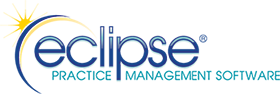ECLIPSE Performance is TOO SLOW on my network!
Here’s the first question to ask your IT/Tech people before you call us:
After all, apparently, this doesn’t happen to everyone (including us in our multi-disciplinary practice):
― Dr. Jeff C., D.C. Costa Mesa, CA
Before we discuss possible issues & options, let’s discuss some underlying relevancies:
- ECLIPSE for Windows is powered by the fastest database technology available (FairCom) and is licensed by entities such as Adobe, Microsoft (yes, Microsoft), UPS, Verizon, and the DOD. FairCom technology powers credit card transactions, hotel reservations, airline systems, and everything that needs the highest possible performance.
- Ever wonder how ECLIPSE ended up on your radar? ECLIPSE developed a reputation for performance over decades. And performance has always been our main focus. That’s why it powers large healthcare facilities. Now, remember the “Y2K” problem? That worldwide issue, which didn’t impact ECLIPSE , in combination with ECLIPSE performance, propelled ECLIPSE to power thousands of practices, large & small, across the USA.
- ECLIPSE is not like other software on your system. Why? It’s using a shared database & moves way more data across your network than your word processing or email software.
Performance issues can be easy… or tricky. And ECLIPSE for Windows comes in two basic flavors:
- Standard. This version relies exclusively on your Windows network.
- Client/Server. This version handles file I/O operations independent of your Windows Operating System. Click here to read more about this version.
With either “flavor,” anything related to patient retrieval should happen immediately (1-3 seconds max). Anything else indicates a problem. We’ve often intentionally used ECLIPSE in our own multi-disciplinary practice on older equipment. Response is instantaneous on every workstation. That’s how it should work in your office too!
In general, performance issues come down to one of those listed below.
- Network Hardware: For instance, you’re using a commercial Gigabit Ethernet switch. And some device plugged into your network (perhaps a printer) is running @ 100 Megabits. That single device is slowing down your network by a factor of 10! In other words, your entire network performs as fast as its slowest device allows.
- Network Hardware. We recently dealt with an intermittent issue that turned out to be a network switch in combination with a laser printer. Both needed to be replaced. And then, magically, no more network problems! Routers, managed switches, cables, attached devices… can all cause issues that affect performance across your network.
- Wireless: On our commercial (wired & wireless), high speed LAN backbone, we can back up a development computer across the LAN in *3* minutes over a *wired* connection. That same backup takes *30* minutes over a *wireless* connection on the same network using state-of-the-art components. Nonetheless, a properly setup wireless system should be able to run ECLIPSE w/o much fanfare.
- Wireless connections can be affected by myriad issues — including signal strength. These issues can only be thoroughly tested by running software such as Wireshark to check whether dropped packets are clogging throughput.
- Windows. This can be tricky. For over a decade, Windows networks have been plagued by what are called “opportunistic locking” issues. These issues can randomly & suddenly bring performance to a halt. Fortunately, this issue doesn’t impact Client/Server versions of ECLIPSE & we can provide a demo on your system to see if it fixes your problem.
Unlike you & your techs, we deal with ECLIPSE issues across tens of thousands of computers every day. Our goal is to get & keep you running — not to compete with your IT consultants. Of course, if every ECLIPSE user was being subjected to this issue (and why wouldn’t they be?), you’d never manage to reach our Help Desk on the phone! Bottom line: our Help Desk is happy to help you troubleshoot performance issues on your network!
December 2022: As a final consideration, if you cannot properly troubleshoot your network, but have fast internet, consider switching to ECLIPSE EHR Cloud.