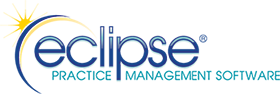Moving from ECLIPSE to ECLIPSE EHR Cloud
This document changes frequently & was last updated on 7/8/2025. It provides details about moving from ECLIPSE to ECLIPSE EHR Cloud. For generic information about our cloud software, please refer to the FAQ here. If you expect to move your data to the cloud version, the first thing that must be established is whether or not key features you currently use have already been developed & tested in our cloud product. Please review the information below to get started.
IMPORTANT NOTES:
- We began converting data for existing ECLIPSE users in March 2023. If you don’t need a data conversion, contact us for a link & you can begin using the product & arrange for training immediately.
- Most data conversions are handled without a hitch. However, we may run into unanticipated issues — with *YOUR* data — that affect both how long it takes to complete the conversion process and later issues caused by that same data moving forward (e.g. billing doesn’t work as expected). Please bear that in mind as you move through this process & allow us the leeway to troubleshoot issues that might not otherwise exist! Thank you for your patience! In the event you decide ECLIPSE EHR Cloud isn’t for you, we can reinstate your existing ECLIPSE license & monthly subscription. It will be up to you to manually transfer (i.e. re-enter) any data back to our legacy Windows product.
- Though it’s now somewhat outdated, click here to watch this 35 minute video so you understand what’s the same — and what isn’t.
Can you explain the onboarding process for current ECLIPSE users?
You want your data converted, right??? And you certainly want training — or at least an overview — before you begin, correct??? Each of these processes is both time & people intensive.
- First, you’ll fill out an online form to provide us with some initial information. Please click here to review, sign & submit the form — after you’ve read everything in this article and the related FAQ.
- Next, we’ll contact you to further evaluate whether this is a good fit for your specific office right now. For example, do you have good internet access?
- We may then provide a link so you can create an online account & start your subscription. This process includes a new BAA which will be signed as part of the onboarding process. Existing users can log in by clicking here.
- Once you begin your subscription, if you want a data conversion, we will mutually arrange for you to provide us with your data. Note that sales tax charges for your subscription are likely to differ between the two products. Most states consider Windows software to be a different type of product than cloud based SAAS (Software As A Subscription).
- Once we have your data, we will likely convert it overnight for use the following morning. Data conversion is a time intensive process that is available to existing clients on a one-time basis.
- Do not expect to be able to arrange a data conversion for a Monday, the first day of a month, etc. There are thousands of you.
- It’s your responsibility to cancel your existing Windows subscription once you move to ECLIPSE EHR Cloud — by providing a minimum of 24 hours notice (Mon-Fri, 9am – 5pm) as per our stated Terms of Service. Windows & cloud billing are handled via separate systems which are entirely automated & bill thousands of credit cards monthly. In fact, some ECLIPSE users choose to maintain 2 susbscriptions — which we don’t recommend. Thus, we are unable to keep track of whether you properly cancelled your subscription. Please review your credit card statements regularly so you don’t forget to cancel amidst the potential chaos of moving to & learning a new system.
If you do *not* want us to convert your data, we still expect you’ll need minimal training from us. We will have videos, online training, and webinars available within the EEC interface. You can review our tips for new users by clicking here. However, in general, this process (no data conversion) can get you up & running more quickly. Please note that you cannot simply change your mind two weeks later & inform us that you were mistaken & really, really want to convert your data. This is a tremendous amount of work for us. As a business owner, we expect you to make the best choice for your office & move forward.
What’s functional in ECLIPSE EHR Cloud right now aside from the expected ability to enter patient & related data? Items in blue text are optional features which incur additional charges.
- Alerts.
- Appointment scheduler.
- Backups (which are automated).
- Billing via ANSI 837 (electronically) & on paper to the current revision (02-12) of the CMS-1500 form, along with patient statements & receipts. Group statements & billing as well as group “reprint” options. Electronic billing is currently enabled for the following clearinghouses: Alveo, Carisk & Infinedi. If you use an alternate clearinghouse, you can manually download ANSI 837 claims files for direct submission (and manually import ANSI 835 remittance files) via a product option on the subscription page.
- ANSI 835 remittance import.
- ANSI 277 acknowledgements.
- Consolidated views that allow you to see more information with less clicking.
- “Click-&-Pay” electronic patient balance billing through NCMIC provides fast turnaround of patient balance payments.
- Data filters.
- Document management (e.g. scanning & import).
- Eligibility checks via Alveo’s clearinghouse.
- Integrated email client & unique office email address at our exclusive domain: patientmsg.com using Microsoft 365.
- Integrated Text Messaging (bi-directional).
- Encounters. Note that if you have manually added *unsupported* items such as tables (or other formatted text) in available edit boxes, you will be unable to print those Encounters from this version. We generally disallow pasting of formatted text into these fields. Similarly, review this link in the event you’ve made manual customizations to Encounter templates **outside our template editor**.
- Family assignments for patient grouping.
- Favorites for procedures, diagnoses, etc.
- Fee slips (from the scheduler by group).
- Mobile Check-In App
- NY Worker’s Comp billing through Carisk & on the CMS-1500.
- Online appointment self-scheduling by patient linked to your website.
- Online patient intake forms, including document uploads. You can optionally capture patient signatures as well.
- Patient portal.
- PDF Form Templates to create custom forms — including intake forms (as documents).
- General Reports including: A/R, Appointments, Audit, Daysheet, Deposit Slip, Form letters, Inventory, List Bills By Date, Patient List, Pending Encounters, Narratives, Statistics, Trace Patient Visits.
- Patient-specific printouts including: Appointments, Demographics.
Note that the above system features do not necessarily function in the same or similar ways to ECLIPSE for Windows. For example, ECLIPSE for Windows can send SMS notification messages. In contrast, ECLIPSE EHR Cloud has much more robust capabilities, including a bi-directional interface that allows you to both send & receive SMS text messages, review their delivery status, display them by patient or systemwide, etc.
NOTE: With respect to direct ICD assignment to procedures, ECLIPSE EHR Cloud has the same base capabilities as *Advanced* versions of ECLIPSE for Windows.
What is NOT yet functional in ECLIPSE EHR Cloud that you may currently be using in ECLIPSE? Items in red text below are *not* expected to become part of ECLIPSE EHR Cloud functionality. Items in blue text are a current priority:
- Bulk payments
- Bulk scanning.
- Chat.
- DrFirst (Rx) integration.
- Insurance tracers.
- Legacy KIOSK functionality.
- Legacy SOAP & Notes tabs within the patient’s folder.
- Legacy feature for daily reminders. (Use the more modern Alerts system for this.)
- Legacy feature to send SMS text messages via email.
- Mailing labels.
- Older NY Worker’s Comp forms.
- Reports not mentioned above.
- Third party integrations. (These must be re-created — where possible — by whatever company you’re currently working with). First however, we must expose our interfaces in a highly secure manner to make them available to 3rd parties. Since we are constantly reconfiguring these interfaces to improve performance, this is not currently a high priority for us. For example, creating an interface that allows a 3rd party to help your patients self-schedule simply duplicates processes that we already do better, faster, and, in most cases, cheaper.
What do I need to know about converting my data?
- You must be able to provide your backup to us across the internet. You may provide us with a backup by the early evening and we will have it up & running by your morning business hours. After you create an ECLIPSE EHR Cloud account, you’ll contact our Help Desk so we can begin the process of converting your data. You cannot use your new account until we have transitioned your data. If you do, anything you add may be overwritten or duplicated during the conversion process. This will be handled by appointment and we will provide software to help you move your data to our systems.
- Important note: Documents can be converted by us at a rate of ~1000/hour. That means that you may not have all your scanned/imported patient documents immediately when you begin using your subscription. We will notify you when the migration is complete.
- Custom PDF forms & accompanying form data created in ECLIPSE for Windows cannot be moved to ECLIPSE EHR Cloud. Equivalent forms must be recreated from scratch.
- Daily reminders, a 1990’s ECLIPSE legacy feature which was superseded by the alerts system, will not be imported to the cloud.
- In the early 1990’s, SOAP & Notes word processing tabs could be added for each patient. Any existing data entered will automatically be imported & stored in the patient’s Documents folder.
- Users will not be transferred from ECLIPSE. This may affect some filters on some reports & alerts. It will affect pending Encounters & anything else where user assignments are part of the process.
- Alerts assigned to specific users in your Windows software will become system alerts.
- Form letters & fee slips (of all types — including custom narratives) will have to be re-written in the cloud. Editing is similar with respect to how ECLIPSE data is added — so you should be able to copy/paste your form letters & re-assign the variables (e.g. for a patient’s first name).
- Comments associated with EDI aren’t imported. These rarely-used external references may include service, bill & guarantor level additions created via popups (e.g. EDI/ANSI service comment, Property Casualty Number).
- Doctor / Profile Billing ID#’s. This legacy data table exists to handle overflow billing ID#’s (> 10) & simply isn’t necessary for the cloud version of ECLIPSE — which can directly handle as many ID#’s as necessary. Since we aren’t converting this data, IF AND ONLY IF you’re using this feature (a rarity), you must manually gather this data to enter it into our cloud software. We will confirm this when you arrange your data conversion.
- Audit logs are not converted. As a consequence,
- Information that appears within the ECLIPSE patient Ledger’s tab when you first select Print & then select the History tab will not be available (e.g. dates bills & copies were generated).
- Encounter audit data will not appear with locked/printed Encounters imported from Windows.
- Though it’s highly unlikely you’ll ever need it, we recommend you keep your Windows related data available for 6 years following the data conversion to comply with HIPAA disclosure rules (i.e. who accessed/viewed a patient’s data & when they viewed it). You do not need to maintain your ECLIPSE subscription to do this.
- Appointment templates are not converted because the scheduler works differently.
- If you import 835 (electronic remittance) data:
- Behind-the-scenes CAS information is not imported. Nor will we import ANSI 837 (electronic claim) PWK data. This data should be irrelevant to 99.99% of situations.
- If you use Infinedi, or have multiple ECLIPSE databases (referred to as “DIMs” by our staff), it’s highly likely we cannot match patients to EOB claim info within 835 remittance data associated with claims created by ECLIPSE for Windows. You will need to manually enter these EOBs. You can discuss this with Help Desk personnel in advance to determine whether it applies to you.
- All your patient-assigned ICD-10 codes are converted and will display with their descriptions. ICD-9 codes are converted as well — but will appear on your screens without the associated descriptions.
- Guarantor assignment is different in EEC. Your existing guarantors will be copied into the associated patient(s) during the conversion. EEC does not have a separate guarantor database. Once you begin using EEC, you will be able to mark any patient as a family “head of household.” Once this is done, the designated patient will be available in a new “family” list and will be selectable when adding a guarantor for a related patient (e.g. spouse, child). Once you manually establish this relationship in EEC, it will carry forward to related patients when updating payer & policy info for the family head of household.
- More about your documents… Under typical circumstances — which means you’ve followed our recommendations & have a reasonably fast internet connection — we will import your documents via your internet connection. However, if you have been scanning documents, ignoring document sizes, and [as a result] have unusually large documents to process, or have an unusually large document collection, be aware of the following:
- Huge documents (e.g. 43 B&W pages @ 280 MB instead of 730 KB) are especially difficult when your goal is to upload thousands of them, Thus, it may not be possible to upload your documents in a reasonable manner. We are not willing to devote days & weeks to document uploads (yes, weeks).
- Large document sizes already impact load time in your current software & will significantly impact load time (i.e. for viewing) in the cloud. (You should also consider whether your scanner is the issue.)
- You may choose to keep these documents in Windows. Alternatively, we suggest you consider a service such as DropSend, or consider a USB drive (here’s an example on Amazon) to upload/send your documents after we help you manually compress them on your computer system.
- Alternatively, based on document volume, we may advise you that we cannot manage to convert your documents database if we believe the process will be too time-consuming for our staff. At that point, the clear solution is to maintain these documents on your local computer system.
- Occasionally, there are errors in your data files. We do our best to get you the cleanest possible conversion. On one occasion, we used a backup for parts of the conversion process.
- We have used live & manufactured data over the past two years to continually improve our data conversion processes from ECLIPSE to EEC. Nonetheless, any perceived discrepancies from your data conversion must be brought to our attention within 3 business days of the conversion. Be aware that we may not be able to address your issue. However, to the best of our knowledge, we’ve included all the possible discrepancies you may encounter in this section.